Generally speaking Windows Update is a good thing, but on Vista and Windows 7 there is one aspect of it that can be exceedingly annoying, and that is the Windows Update Restart dialog:
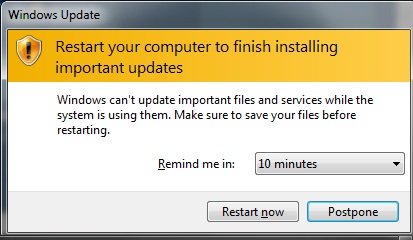
How is it that this damned thing always, and I mean always, pops up when you’re in the middle of work that requires your undivided attention? Yes, you can postpone it, but just like the Terminator it’ll be back again, and again, gleefully interrupting you each time.
Some sites advise dealing with this irritating popup by stopping the Windows Update service. This is complete overkill, and probably a bad idea for a whole host of reasons. PTFB Pro gives you a far more elegant way to keep this well intentioned nuisance under control:
- Open up PTFB Pro’s main window.
- Hit “Single Press”, then click the mouse anywhere on the Postpone button in the Windows Update Restart prompt. This creates a new single press or “autoclicker” item. Note that you could use the macro recorder for the restart nag, but that’s overkill because we only need PTFB Pro to hit the Postpone button automatically.
- Make sure the new item has an appropriate initial delay. In my case, I set the delay right down to zero. I have a particular dislike for the restart nag and would rather not see it at all if I don’t have to.
- Hit Start Watching on PTFB Pro’s main screen, and you’re done!
Now PTFB Pro will keep postponing the restart for you automatically. It’ll happen so fast you’ll scarcely see the prompt screen and you’ll be able complete your work in peace, restarting only at a time that is convenient to you. What’s more, all this has been done without interfering with the Windows Update service in the slightest.
Find out more about boosting your productivity with autoclicks and macros.
CLICK HERE to download a free 30 day trial, no strings attached. If you aren’t entirely happy simply uninstall!
