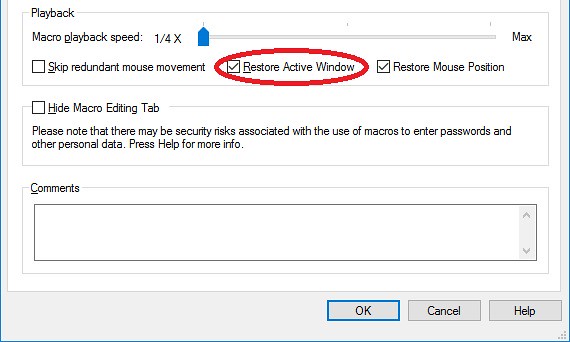Well Windows 10 is here, and though it’ll be a while before I let it loose on my development PC, I will admit that I’m taking a liking to it on my laptop and other PCs. One of it’s best new features for me is the virtual desktop facility. If you haven’t heard much about virtual desktops on Windows 10, have a quick read through this explanatory article:
http://www.howtogeek.com/197625/how-to-use-virtual-desktops-in-windows-10/
The bottom line is this: if you have a lot of windows open while you work and could use some help to keep them organized, then virtual desktops really are a boon! But wait.. how do they work with PTFB Pro’s automatic macro and button-clicking stuff?
Well it turns out they work really well, especially if you remember to turn on one of PTFB Pro’s handy little options. The option I’m talking about is “Restore Active Window”, and you’ll find it on the General page of Single Press and Macro properties:
Why is this handy? Well let’s say you have two desktops open. You’re currently working in desktop #2, when suddenly a disruptive popup appears on desktop #1 which you’ve set PTFB Pro to handle. PTFB Pro quickly switches to desktop #1, handles the popup window and then, *if* you’ve got “Restore Active Window” set, it automatically switches you straight back to desktop #2 where you can continue working. Without “Restore Active Window”, you’d just stay on desktop #1.
Now bear in mind that the “Restore Active Window” option was added long before there was any talk of Windows 10 or virtual desktops, so I’m going to give myself a little pat on the back for forward thinking. And I’m also going to give Microsoft some major respect for implementing the virtual desktop feature so well, because they really have done a great job here.